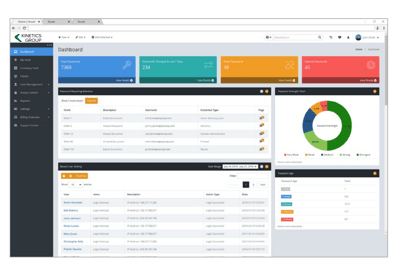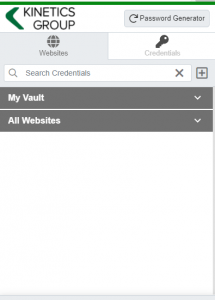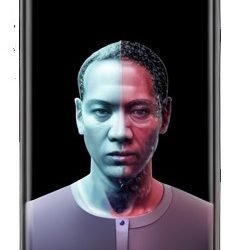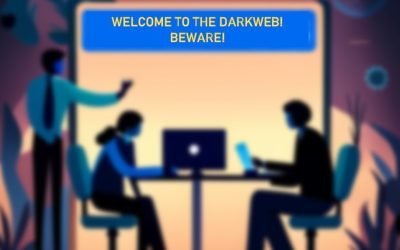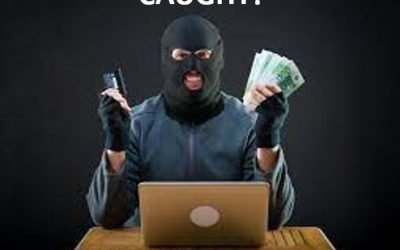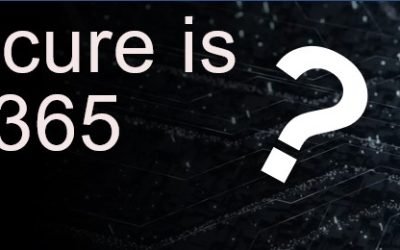Password Vaults and You
With more and more websites necessary for our everyday activities, it’s getting harder and harder to manage passwords. By now, you will know not to write passwords on post-it notes and paste them on your screen. It’s not uncommon for most people to use the same username and password on a number of sites, particularly on sites we think are less important – for example, hotel websites or some news sites. However, this is a dangerous game to be playing with your information and cyber security.
The problem is that when (not if) your information gets breached, your username and password get into the hands of bad actors who poke and prod other sites on the internet, and test where else you may have used one of these passwords, or a simple variation.
Of course, this is a cyber security challenge. We cannot easily remember hundreds of passwords, especially complex ones. We need an easy way, and we have a solution. A password vault.
But then the question you will ask is, “what happens if the vault is breached?” You need a super-secure vault. Something that easily remembers, (and creates) complex passwords for you and your colleagues – personal and work – and operates on Windows, Mac, and mobiles. It needs to be SOC2 certified so you know it’s secure.
What can a password vault offer you?

- No more remembering dozens of passwords
- Faster access to websites and applications
- Centralised system for both corporate and personal passwords
- Folders to organise and categorise credentials
- Automatic generation of audits and reports to help with tracking and compliance
- Improve the cyber security you provide your colleagues by promoting a password management system you trust
- Use strong password strings to thwart hackers
- Receive a notification of all the passwords of departing employees so clients can remove their access to company systems
- Give clients the tools to granularly grant employee access to employee systems and networks
- Meet compliance measures with comprehensive auditing and reporting capabilities
- Users can access their Site credentials quickly and easily through the native mobile apps on iOS and Android®, auto-fill to log in to websites, and apps on mobile devices
- Cross-browser extension for Google, Chrome, FireFox, Edge, and Chromium-based browsers
What’s your next step?
We’ve created a simple 9-point checklist to help you navigate the cyber-risk landscape and find the right digital security solution for you.
Kinetics can offer you a KARE Password Vault as part of KARE for Security S2 plan or you can subscribe to this standalone for $20 + GST per month for 5 users
Find out more about our Cyber Security Plans here
Protect Yourself from AI Phone Scams: A Terrifying New Trend
The rise of AI phone scams has brought personal targeting to a whole new level. Scammers are using AI-created fake texts (smishing) or even AI -created cloned voices of social media users. It has already found its way to New Zealand shores - New AI combats text...
KARE – Will your support plan need to change?
2008 was a long time ago. New Zealand was a different place. The IT maintenance needs of business were so much simpler! Locally, there was a change of government. Internationally, we were watching the start of the GFC with the fall of Lehman Bros bank. In the...
Putting a light on the dark web with upgraded monitoring
What's the Dark Web? The Dark Web, is often associated with a veil of notoriety, is a part of the internet intentionally hidden from traditional search engines. It requires specific software, such as Tor, to access, offering an anonymous platform where privacy is...
When does using CC in an email become a privacy breach?
Sometimes you need to use the BCC (Blind carbon copy) function in email! Last month, the email addresses of 147 gun owners were shared in an email. Whoever was sending the email put everyone in the 'cc' line. That meant their email addresses could be read by anyone...
Don’t accidentally throw away your WiFi!
Canon just sent out a warning. Wipe your old printers before selling/discarding them! It seems that printer technicians can access the memory and go into settings to uncover old Wifi passwords. Their advisory seems to suggest wiping the settings a couple of times...
Avoiding Subscription Bombs
If 10,000 emails suddenly flooded your inbox, what would you do? Suddenly any real messages will be lost in the blitz of spam that's overloading your screen. It is hard enough to delete all those messages, let alone filter out the genuine ones from the flood. This...
Gotcha!
"GROUP-IB" are a Singapore-based cyber-security provider. They go deep into the cyber-crime sphere and it's paid off. After 30+ attacks, and over $US30M stolen, "OPERA1ER" have been caught! They describe a bad actor who, from 2019, had used the same MO over and...
Look before you click
The latest trend in phishing is pictures! It might be a thumb nail of a picture - a cute pet, interesting garden scene, or some other curiosity. It might be in the form of advertisement. Maybe it is offering a time sensitive, and urgent deal. It might even be a...
REWATCH Cyber Lessons from the field.
What can we learn from recent NZ cyber-events? What is real and what is hyperbole? Scroll down for the MFA revelation - it will surprise you!Introducing Campbell McKenzie from Incident Response, the team called in after cyber-events to help clean up and manage the...
REWATCH Did you know that, on average, 1.2 million Microsoft accounts get compromised every month?
Did you know that, on average, 1.2 million Microsoft accounts get compromised every month? According to Microsoft, 99.9% of hacked accounts didn't use MFA, and only 11% of all accounts have MFA enabled. The average cost of a ransomware security breach is $4.62...